Welcome to our comprehensive guide on how to make an AI for beginners. If you’ve ever wondered how to build your own intelligent system—from a simple image classifier to an AI chatbot—you’re in the right place. In this article, we’ll explore the basic concepts of artificial intelligence, introduce easy-to-use tools such as Teachable Machine and Google Colab, and walk you through a step-by-step process to create your very own AI model. For additional insights and advanced topics, feel free to visit our homepage.
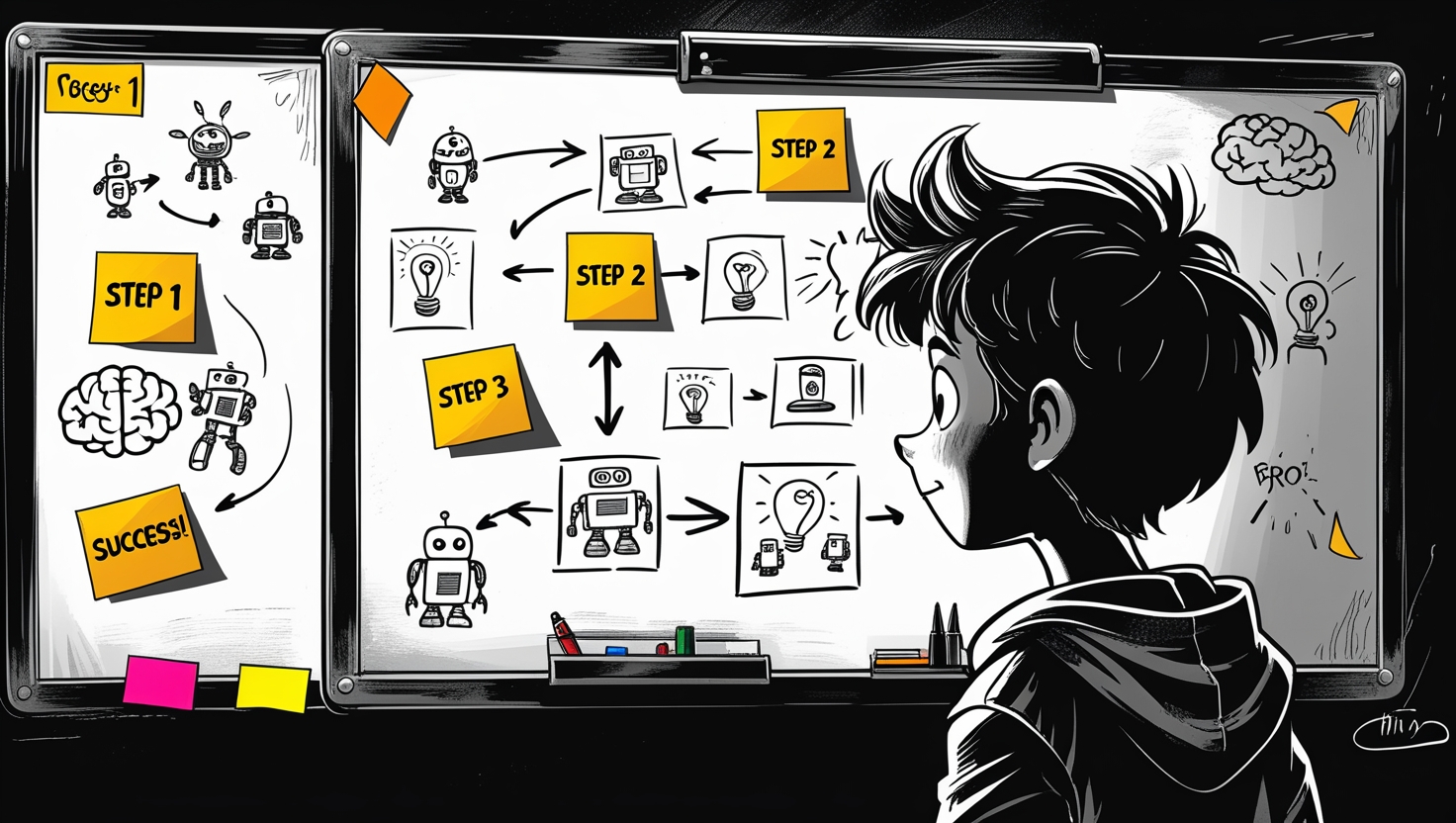
Understanding the Basics of AI – How to Make an AI for Beginners
Prior to embarking on your journey of creating your own AI, it is worth learning some basic concepts first. Artificial intelligence is a broad field encompassing machine learning, deep learning, and data processing techniques. By building an AI for beginners, we mean the process of teaching a computer program to learn patterns, make decisions, and grow from input data. This procedure typically involves gathering data, training a model, and then testing it for accuracy.
If you want to build a simple image recognizer that can distinguish you apart from images of dogs and images of cats, you’d first gather a collection of labeled images (this is called your training data). Then, you would use a learning algorithm to train your model so that it would be able to learn what features distinguish dogs from cats. The key here is to understand that even the best systems begin well with a plan and a decent idea of where they are trying to go.
Essential Tools for Beginners
One of the biggest hurdles for newcomers is choosing the right tools. Fortunately, several user-friendly platforms enable you to dive into AI development without requiring extensive programming skills. For instance, teaching machines with Google’s Teachable Machine offers an intuitive interface where you can experiment with training models simply by uploading data from your own computer. Similarly, Google Colab provides a free, cloud-based platform where you can write and run Python code, execute machine learning experiments, and share your work with others.
These platforms not only simplify the coding process but also allow you to experiment with various models, from basic pattern recognition to more sophisticated AI chatbots. Moreover, they provide comprehensive documentation and community support, which can be especially helpful when you’re just starting out with how to make an AI chatbot or any custom AI project.
Step-by-Step Guide to Creating a Simple AI Model
Now that you have an understanding of the fundamentals and the right tools at your disposal, let’s break down the process of creating your own AI free in a practical, step-by-step approach. Whether you’re interested in developing an image recognizer, text analyzer, or even a basic chatbot, the following guide will help you get started.
1. Define Your Problem and Gather Data – How to Make an AI for Beginners
The first step in how to make an AI for beginners is clearly defining what problem you’re trying to solve. Are you looking to classify images, understand natural language, or predict trends? Once you have your objective in place, focus on gathering the necessary data. This could be as simple as taking a series of photos with your smartphone or downloading datasets available online.
Remember, the quality and diversity of your training data directly impact the performance of your AI model. Think of this process like teaching a friend a new concept: the more examples you provide, the better their understanding becomes. Tools like Google’s Dataset Search can be a great resource for finding free, high-quality datasets.
2. Preprocess and Structure Your Data
After collecting your data, the next step is to preprocess it. This phase involves cleaning your data by removing any irrelevant or duplicate information and formatting the data so that your machine learning algorithm can easily process it. Whether you’re dealing with images, text, or numerical data, consider normalizing your inputs, resizing images to a consistent dimension, and standardizing text inputs.
This stage is often undervalued, but quality preprocessing is the secret sauce that can make or break your model’s accuracy. As you work on preprocessing, ask yourself: “Is my data reliable and ready for training?” It’s a critical question that separates successful projects from those that struggle to perform.
3. Choose a Model and Set Up Your Environment
With your data prepped, you’re ready to select an appropriate model for your project. For beginners, starting with a simple neural network or even a logistic regression model is a practical approach. If you’re interested in visual data, convolutional neural networks (CNNs) are popular choices; for text, you might explore recurrent neural networks (RNNs).
Set up your coding environment using tools like Google Colab, which is excellent for testing and running your experiments without the need for powerful local hardware. Not only does Google Colab offer free GPU support, but it also streamlines the process of sharing your project with peers and mentors. Exploring sample projects on platforms such as TensorFlow can provide you with additional inspiration and guidance.
4. Train Your Model – How to Make an AI for Beginners
Now comes the exciting part—training your model. In this step, your algorithm processes the training data and adjusts its internal parameters to improve accuracy. For instance, if you’re building an image classifier, your model will iteratively learn features that help distinguish one category from another.
During training, monitor your model’s performance using metrics such as loss and accuracy. Continuously evaluate if changes in the input data or adjustments in your neural network’s layers are leading to improvements. This process might require some trial and error, but with persistence and a few adjustments, you’ll start to see promising results.
5. Test and Refine Your Model – How to Make an AI for Beginners
After training, it’s essential to test your model with new, unseen data. This testing phase is where you validate the effectiveness of your creation. Ask yourself, “Does my model accurately handle real-world scenarios?” If the performance isn’t up to par, consider revisiting your dataset, refining your model architecture, or even incorporating additional training data.
Feedback is a crucial component of this learning process. Use the test results to fine-tune your model, ensuring a balance between overfitting (being too narrowly focused on the training data) and underfitting (not capturing relevant patterns).
Comparing Different Approaches
When addressing how to build an AI for beginners, it’s beneficial to compare different methods to see which best aligns with your project goals. Below is a summary table that outlines various steps alongside the tools and techniques you might consider. This comparison can aid in choosing the best approach for your specific needs.
| Step | Description | Tools/Platforms |
|---|---|---|
| Define Problem & Gather Data | Identify the issue and collect relevant data (images, text, etc.) | Web scraping tools, open datasets, smartphone |
| Preprocess Data | Clean and format data to ensure consistency | Python libraries (Pandas, NumPy), OpenCV |
| Choose Model & Set Up Environment | Select a basic model architecture and prepare coding platform | Google Colab, Teachable Machine, TensorFlow |
| Train the Model | Execute training algorithms and monitor performance | Deep learning frameworks (Keras, PyTorch) |
| Test & Validate | Evaluate model with new data and refine as necessary | Validation scripts, visualization tools |
Exploring Advanced Applications: AI Chatbots
If you’ve enjoyed learning the fundamentals of how to make an AI for beginners through image classification or numerical analysis, you might be curious about branching out to more interactive projects like AI chatbots. Building an AI chatbot involves similar principles—defining a clear scope, gathering conversational data, and training a model—but with an emphasis on natural language processing. Have you ever thought about what makes a chatbot really engaging? It’s not just about technical prowess but also about ensuring natural and meaningful interactions.
Platforms like Dialogflow and Microsoft Bot Framework have simplified the creation of AI chatbots for novices, providing intuitive interfaces and robust tutorial documentation. Experimenting with such platforms can be a fun and educational way to understand deeper aspects of AI interactions and natural language understanding.
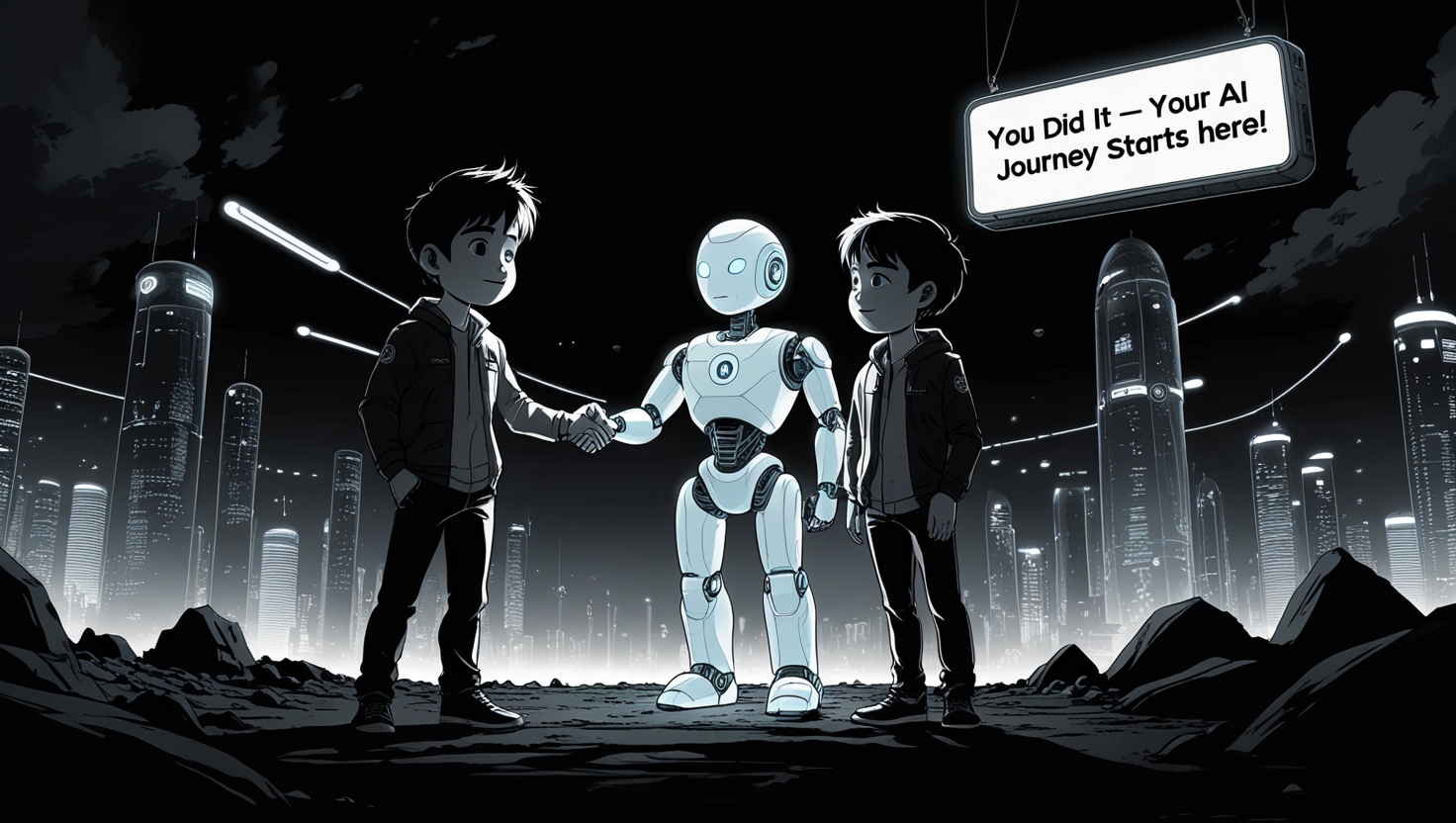
Personal Experience and Success Stories – How to Make an AI for Beginners
As someone who started out as a complete beginner in AI, I can personally vouch for the life-transforming magic of working through these projects step by step. What was once a daunting task to understand data preprocessing and model training became more clear with time and effort, with the help of many online resources, and slowly but surely, the veil started to lift. I started with simple projects—like building a basic image classifier—and slowly moved into more interactive domains, like chatbots. Each project provided confidence and opened new avenues for creativity and problem-solving.
What’s so cool is how the world of AI has opened up for teenagers and newcomers. With free tools like Google Colab and accessible platforms like Teachable Machine, anyone with interest and determination can jump in. So, have you ever considered that your next big idea might be an AI project just waiting to happen?
Additional Resources and Learning Opportunities
While this guide provides a solid foundation on how to make an AI for beginners, the journey of learning never really stops in the rapidly evolving field of artificial intelligence. Many free resources online—ranging from YouTube tutorials and GitHub repositories to free courses on Coursera and Udacity—can help deepen your understanding and refine your skills. Engage with communities on Reddit and Stack Overflow to exchange ideas and troubleshoot common issues. This collaborative spirit can be one of the most rewarding aspects of your learning experience.
Furthermore, if you’re interested in branching out into projects such as how to make an AI chatbot, consider exploring specialized courses or tutorials that focus on natural language processing. Not only do these resources provide step-by-step guidance, but they also showcase real-world examples and success stories that can inspire your creative journey.
By following this guide, you now have a clearer roadmap on how to make an AI for beginners—from understanding the crucial concepts, selecting appropriate tools, to executing your model step-by-step. Remember, every expert was once a beginner, and your ideas might just be the spark that ignites the next breakthrough in artificial intelligence. Happy coding!
Where can I find more detailed tutorials on how to make an AI chatbot?
Many online platforms offer in-depth tutorials; for example, you may explore courses on Coursera or visit online documentation on sites like TensorFlow to better understand the process of creating your very own chatbot.
Can I use my own data to create an AI chatbot?
Absolutely! Using your own dataset for conversational texts can help your chatbot understand context better. Several free resources and libraries are available to help you preprocess and train language models.
How do I train a model for an image classification task?
Start by gathering a labeled dataset (for instance, images of cats and dogs), preprocess the images to a consistent size, select a basic convolutional neural network (CNN) model, and train it using platforms like Google Colab. Monitor metrics like accuracy and loss to refine the model.
