If you’re looking for a hassle-free way to generate passive income, you’ve probably heard about Honeygain. Today, we’re diving deep into the world of Honeygain for PC—a versatile tool that transforms your idle bandwidth into an extra stream of revenue. Unlike its mobile counterpart, the desktop version is optimized for higher performance, superior stability, and continuous 24/7 operation. In this article, we’ll explore how Honeygain for PC works, compare it with the mobile version, discuss its technical advantages, share genuine user experiences, and provide practical tips to maximize your earnings.
Before we begin, if you’re curious about its safety, take a moment to read our detailed review on Is honeygain safe? For more insights into passive income opportunities, feel free to visit our homepage at Smarteconomix.
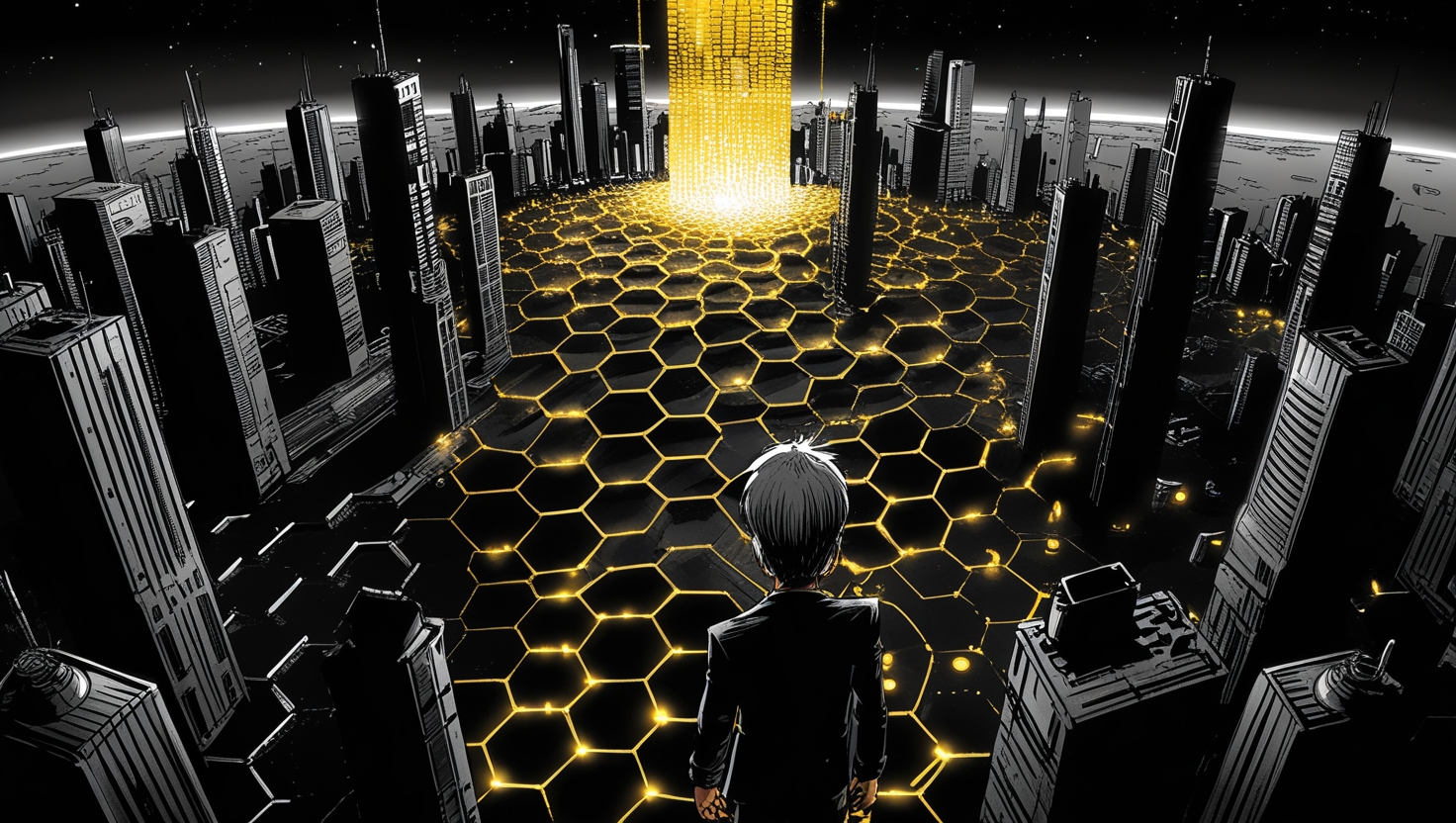
What is Honeygain for PC?
Honeygain for PC is a software application that enables users to earn money passively by sharing unused internet bandwidth. When installed on your computer, the app works quietly in the background, connecting you to a worldwide network of data partners who use your spare connectivity for various legitimate purposes, such as market research and network testing. With Honeygain for desktop, the process is optimized for systems running Windows and Mac, ensuring that your device’s resources are efficiently managed while still earning you potential revenue.
How Does Honeygain for PC Differ from the Mobile Version?
Many users start with the mobile version of Honeygain, but if you’re serious about passive income, switching to the desktop platform might be a game changer. Honeygain for PC has several technical and performance advantages over the mobile app. For instance, desktop operating systems like Windows (including Windows 7 and later) and macOS are designed to handle higher workloads, which means Honeygain can run more reliably and for longer periods. While the mobile app is great for on-the-go convenience, the PC version is tailored for continuous, 24/7 operation without the limitations of battery life or the interruptions common on mobile devices.
Technical Advantages and Resource Management
From a technical standpoint, Honeygain for PC is designed to work harmoniously with your system’s network settings and hardware configurations. This version is optimized to ensure minimal interference with other tasks. By leveraging the power of desktop processors and stable internet connections, Honeygain for PC can potentially generate higher income. Additionally, since it can run in the background continuously, this desktop version makes it easier to accumulate earnings over time without the need for constant user engagement.
Key Features and Benefits of Honeygain for PC
Honeygain for PC is not just another background application; it is packed with features aimed at ensuring ease-of-use and high earning potential. One of its standout attributes is its low resource consumption, ensuring that even systems with modest specifications can run the app without performance hiccups. This reliability is crucial if you are planning to have the software operate 24/7.
Another significant benefit is the enhanced connectivity provided by PC networks compared to their mobile counterparts. Desktop internet connections tend to have a more stable bandwidth, which ultimately contributes to more consistent passive income. Moreover, Honeygain for PC integrates seamlessly with different operating systems, including Windows 7, which continues to be a popular choice despite being an older operating system. This compatibility ensures that a wide range of users can enjoy the service without being forced to upgrade their hardware or operating system.
User Experiences and Real-World Performance
Many users have reported positive experiences with Honeygain for PC. Personally, after installing the application on my own computer, I noticed that the impact on overall system performance was minimal. The application runs quietly in the background without any interference with my daily activities. One feature that users have found useful is the balance that the application provides between effective resource utilization and high earnings. While it is unlikely that everyone will be a millionaire overnight, the steady passive income can accumulate over time, which makes it a good supplementary source of income.
Some users also provided feedback concerning compatibility, particularly with legacy operating systems like Windows 7. This feedback has been very positive, with the majority of users stating that performance on Windows 7 devices is fine, provided that the system can support the minimum hardware requirements. While some users experienced minor challenges during the installation process, like network configurations, these were readily solved by merely completing the simple setup process.
Comparing Performance: Desktop vs. Mobile
To help you get a clear picture, take a look at the table below comparing the key features of Honeygain on desktop and mobile:
| Feature | Desktop Version (Honeygain for PC) | Mobile Version |
|---|---|---|
| Operating System Compatibility | Windows (including Windows 7), macOS | iOS, Android |
| Resource Consumption | Optimized for low CPU and memory usage | May affect battery life |
| Operation Time | 24/7 Continuous Run | Limited by battery and mobile usage patterns |
| Potential Earning Capacity | Higher, due to stable broadband connection | Moderate, less stable network connectivity |
| User Interface | User-friendly desktop dashboard | Simplified mobile interface |
This table clearly illustrates that if you desire a more robust income stream, Honeygain for PC may be a preferable option due to its technical advantages and superior stability.
Installation and Setup: Honeygain for PC Download
Downloading and installing Honeygain for PC is a straightforward process. Whether you are using Windows 7, newer versions of Windows, or macOS, the installation files are well optimized for a variety of systems. When searching for a safe source, always ensure you are downloading from the official Honeygain website or a reputable platform to avoid any security concerns. To assist you, many users have shared their installation experiences online, highlighting that the process is as simple as downloading the installer, following on-screen instructions, and configuring your network settings as needed.
It’s important to note that while the installation is user-friendly, you might face minor configuration challenges if your firewall or network settings are particularly strict. However, with a few tweaks in your network configurations, these issues can be easily resolved. Remember, a stable network connection is vital to maximize your earnings potential.
Honeygain for PC Windows 7: A Special Mention
Windows 7 users need not worry about compatibility issues with Honeygain for PC. The application has been optimized to work seamlessly even on older operating systems. Many Windows 7 users report that the app runs as efficiently as it does on more modern systems. This ensures that even if you haven’t upgraded your operating system recently, you can still take advantage of this innovative income-generating application.
Optimizing Your Setup for Maximum Earnings
After installing Honeygain, the second step is to maximize your system for its earning potential. There are a few suggested methods that can enhance your passive income:
First, ensure you have a high-speed and stable internet connection. A decent broadband connection can significantly enhance the quality of data you are sharing. Secondly, attempt to run Honeygain on another machine or during idle time on your primary device. This minimizes any impact it might have on your day-to-day computing tasks. Furthermore, configuring firewall rules so that Honeygain is not blocked can enhance network performance exponentially, thereby increasing your potential earnings.
Another optimization tip is to integrate Honeygain into your life step by step. Rather than expecting high yields immediately, view the profits as additional income over time. This aligns with the passive nature of Honeygain’s service, which invites you to let the app work in the background while you focus on other things. Did you ever pause to consider how these small earnings can add up in the long term? Many users attest that the ability to keep it going for months can garner a fairly decent sum.
Managing System Resources Wisely
If you are concerned about system performance while running Honeygain for PC, rest assured that the application is designed not to hog significant resources. However, if you experience any slowdown, adjusting the software’s settings can help. For instance, you can configure bandwidth usage limits or schedule active hours when your computer is idle. This level of customization ensures that your machine’s primary functions remain unaffected, allowing you to enjoy both productivity and earnings concurrently.
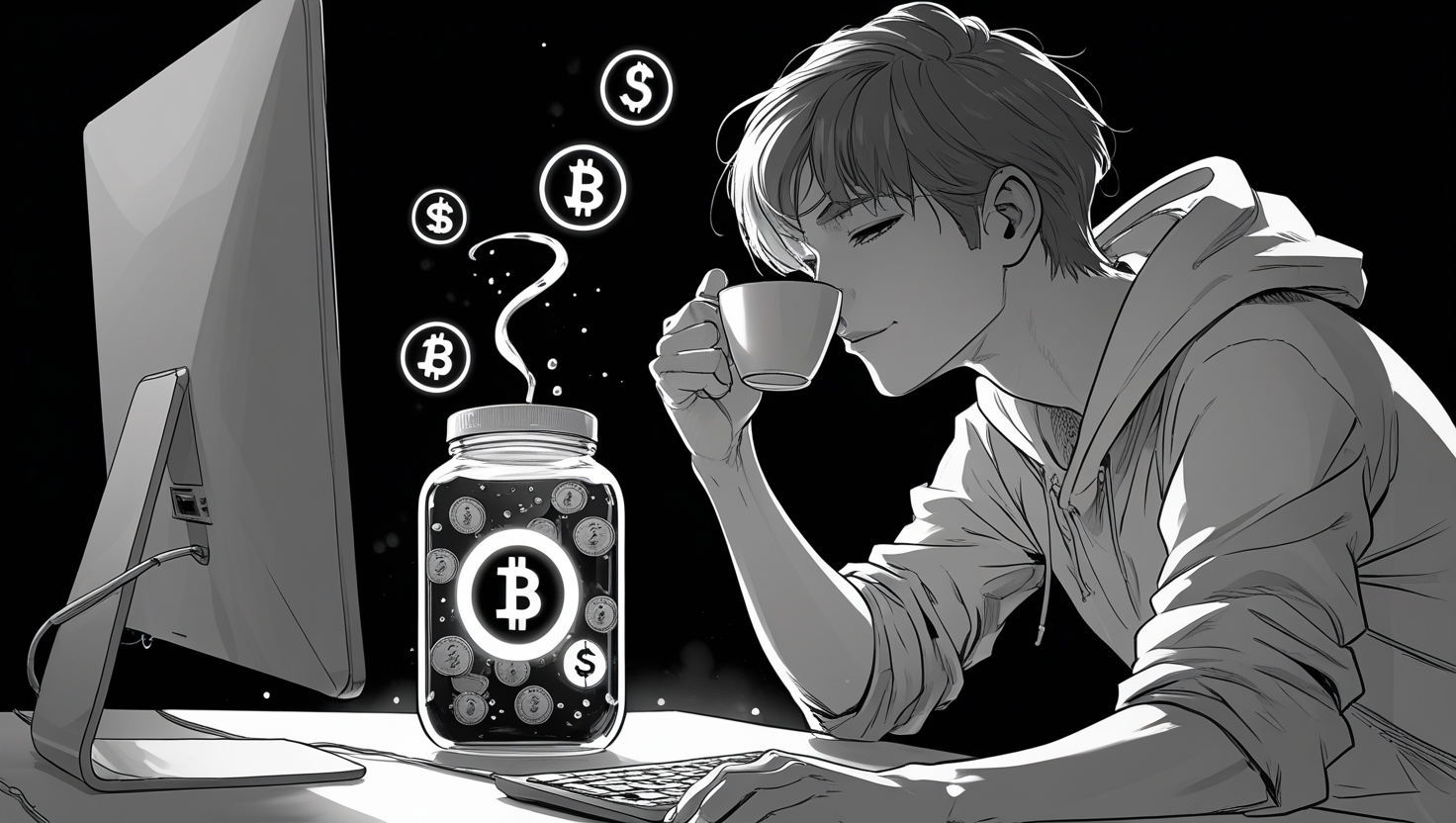
Expert Tips and Personal Insights
Drawing from real-world experiences and expert advice, here are a few additional tips to help maximize your earnings with Honeygain for PC. Firstly, consider pairing Honeygain with other passive income strategies if you’re serious about building a multifaceted revenue stream. Secondly, monitor your performance regularly. Most users who have consistently earned from Honeygain are those who occasionally review their earnings dashboard and adjust settings accordingly.
Personally, after running Honeygain for several months, I noticed that even minor optimizations in network settings noticeably increased my earnings. It’s not just about installing an app; it’s about integrating a small revenue device into your digital routine. Ask yourself: what would you do with a bit of extra income every month? With minimal effort and continuous operation, Honeygain for PC might be the quiet helper you never knew you needed.
In summary, Honeygain for PC offers an accessible and efficient way to earn passive income without disrupting your daily activities. With its technical advancements over the mobile version—including superior connectivity, constant operation, and low resource consumption—it stands as an excellent option for users looking to monetize their idle internet bandwidth. Whether you are using Windows 7 or a newer OS, the process is simple, and the long-term benefits can be rewarding.
Have you considered integrating Honeygain into your daily tech routine to harness the power of passive income? The ability to subtly generate earnings while focusing on your main tasks might just be the innovative strategy you need for a smarter financial future.
What Are the Best Practices to Maximize My Earnings with Honeygain?
To maximize your earnings, ensure that your internet connection is stable and consider running Honeygain 24/7 on a dedicated system or at times when you don’t need your computer for power-intensive tasks. Periodically check your settings and earnings dashboard to optimize network configurations. Combining Honeygain with other passive income strategies can also boost your overall revenue over time.
Will Honeygain Affect My PC’s Performance?
Honeygain is designed to work in the background without significantly impacting your PC’s overall performance. Its resource consumption is minimal, which means you can continue using your computer for everyday tasks while it earns passive income. However, if you notice any performance issues, adjusting the settings or limiting the usage during peak hours can help.
Is Honeygain for PC Compatible with Windows 7?
Absolutely. Honeygain for PC has been optimized to run efficiently on Windows 7. While newer operating systems might offer additional benefits, Windows 7 users can enjoy stable and consistent performance. As always, ensure that your system meets the basic hardware requirements to run the application smoothly.
